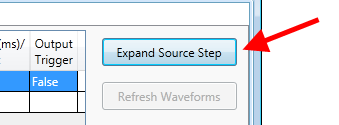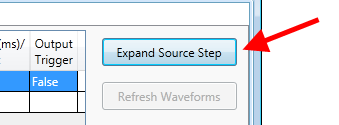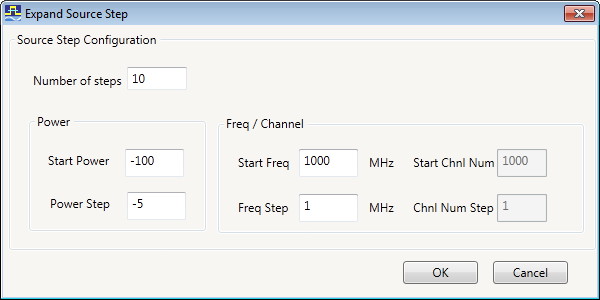Expand Source Step
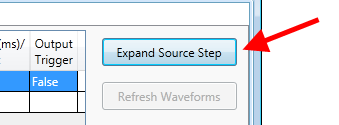
Click this button to open the Expand Source Step window.
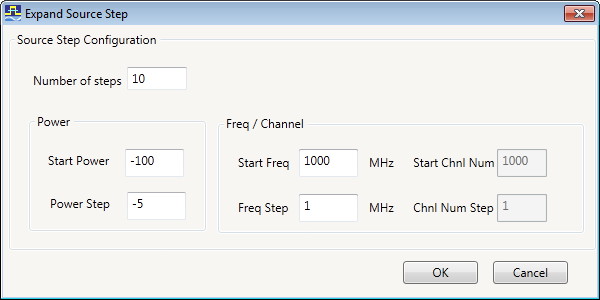
Use this window to replace the currently selected source step with a series of source steps.
- Enter the Number of Steps.
- Enter the Start Power and Power Step. The Step value can be zero, for a series of steps with unchanging power.
- Enter the Start Freq and Freq Step (or Start Chnl Num and Chnl Num Step, if the source step frequency is specified as a channel number rather than as a value in MHz). The Step value can be zero, for a series of steps with unchanging frequency.
- Click OK to replace the original source step with the series of sources steps defined by this configuration window.